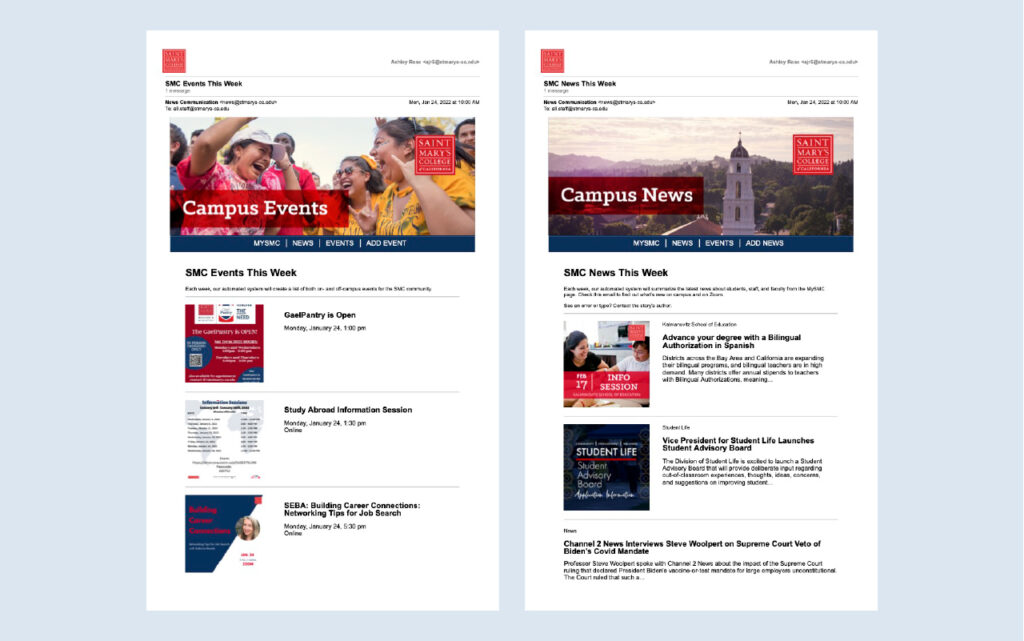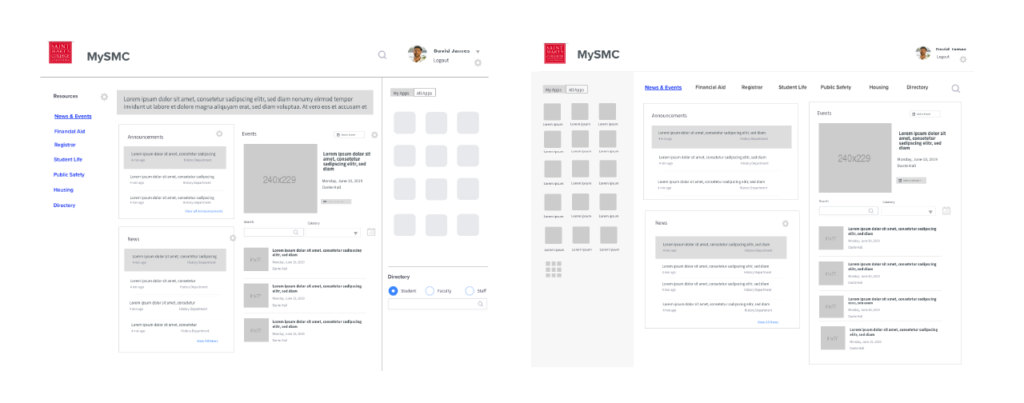MySMC Portal Redesign
At the beginning of the COVID-19 pandemic, Saint Mary’s College transitioned from a primarily in-person campus to an entirely remote campus. The shift required an increase in communication to staff, faculty, and students through digital channels. The existing internal information portal, MySMC, provided a space to post announcements and news, as well as access external applications and resource links.
Old Portal Design
The portal is a resource students and employees use daily and receives an average of 4,100 views every day. As a primary hub for information, it provides optimal real estate for sharing information.
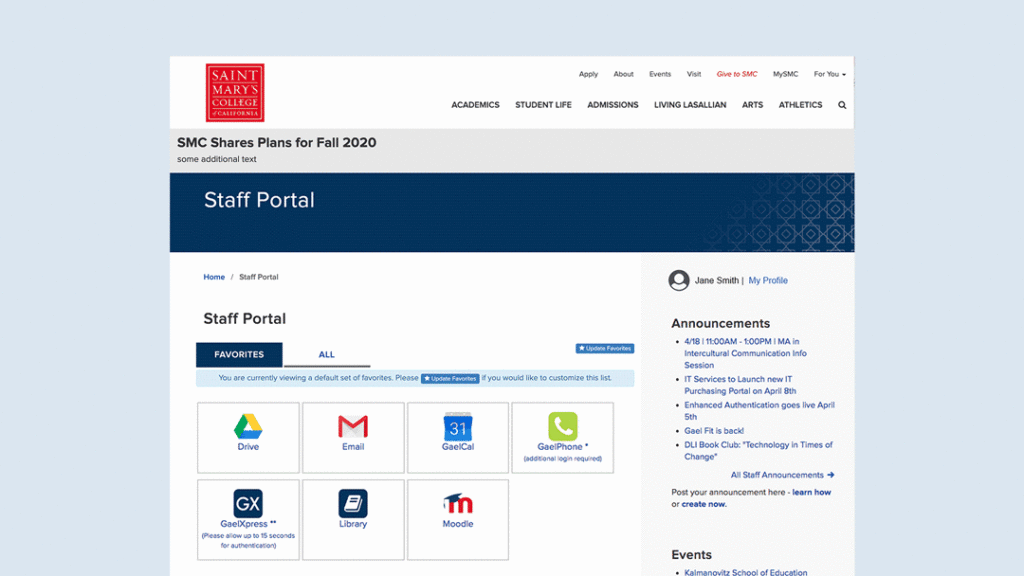
Research
During the research portion of the project, heat mapping and analytics revealed that the portal was ineffective as a communication platform, with each announcement receiving an average of one click per 6,700 visits or .01% of traffic. Users were primarily using the portal to access external applications that require a secondary login and the design of the portal prioritized external app access over news and announcements.
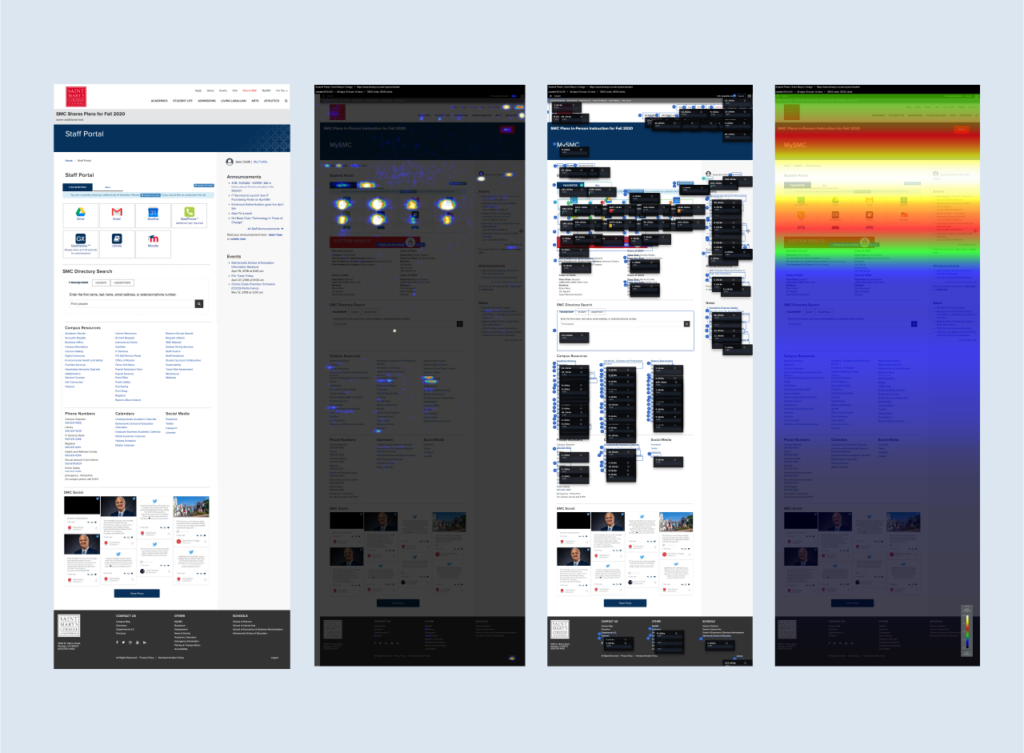
User Survey
We surveyed 230 staff, students, and faculty to determine their feelings about the MySMC portal, frequency of usage, and preferred method of receiving campus communications. The survey confirmed a majority of the campus community primarily use the portal to access external applications. Some respondents were not aware news and announcements were posted to MySMC or how they could contribute.
When asked about their communication preferences, nearly every staff and faculty respondent preferred to receive information via email, while students prefer to receive information through social media.
Insights
- News and announcements need to occupy more prominent space in the portal without making access to apps more challenging.
- Faculty and staff need clear indications of how to contribute content within the portal.
- Announcements and news need to be delivered to users via alternative methods, such as email.
Ideations
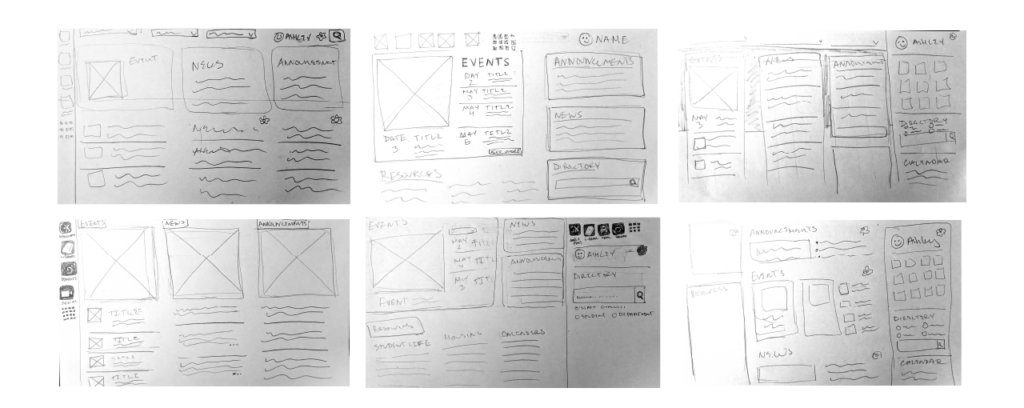
Wire Frames
We explored variations of the portal design to test with our user groups.
User Testing
User Testing revealed students were consistently able to find apps and links, regardless of the location in the portal. Staff and Faculty struggled to locate the external apps especially when they were relocated to the upper right hand corner. Users also expressed frustration at the additional click needed to visit external apps that include email and Google Drive.
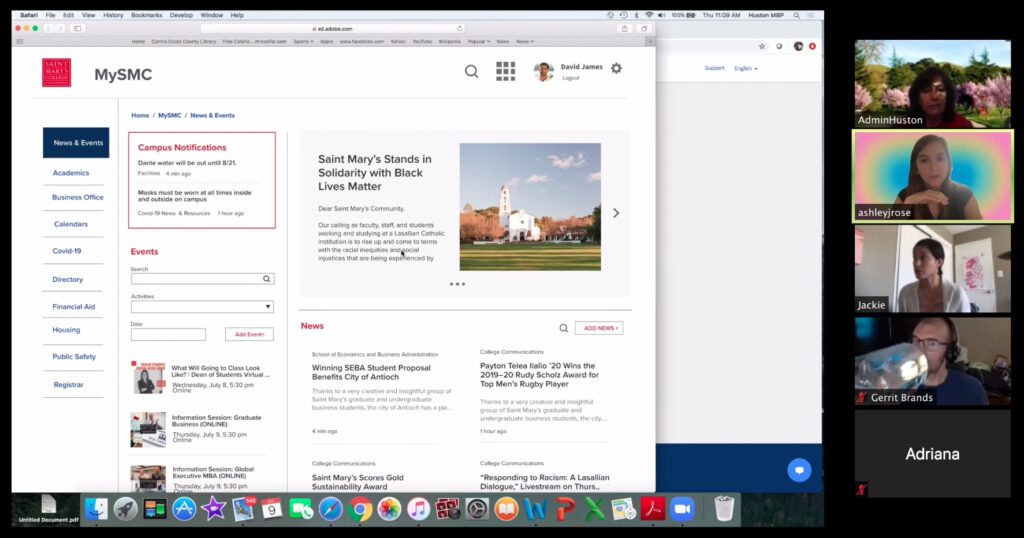
Final Design
Ultimately, we landed on a design which priorities featured news and keeps the most used apps easily accessible along the left hand column of the window. Campus resources and the directory were relegated to a secondary position as tabs within the portal. To assist faculty and staff in contributing to the portal, we integrated a buttons within the portal to add news and events listings.
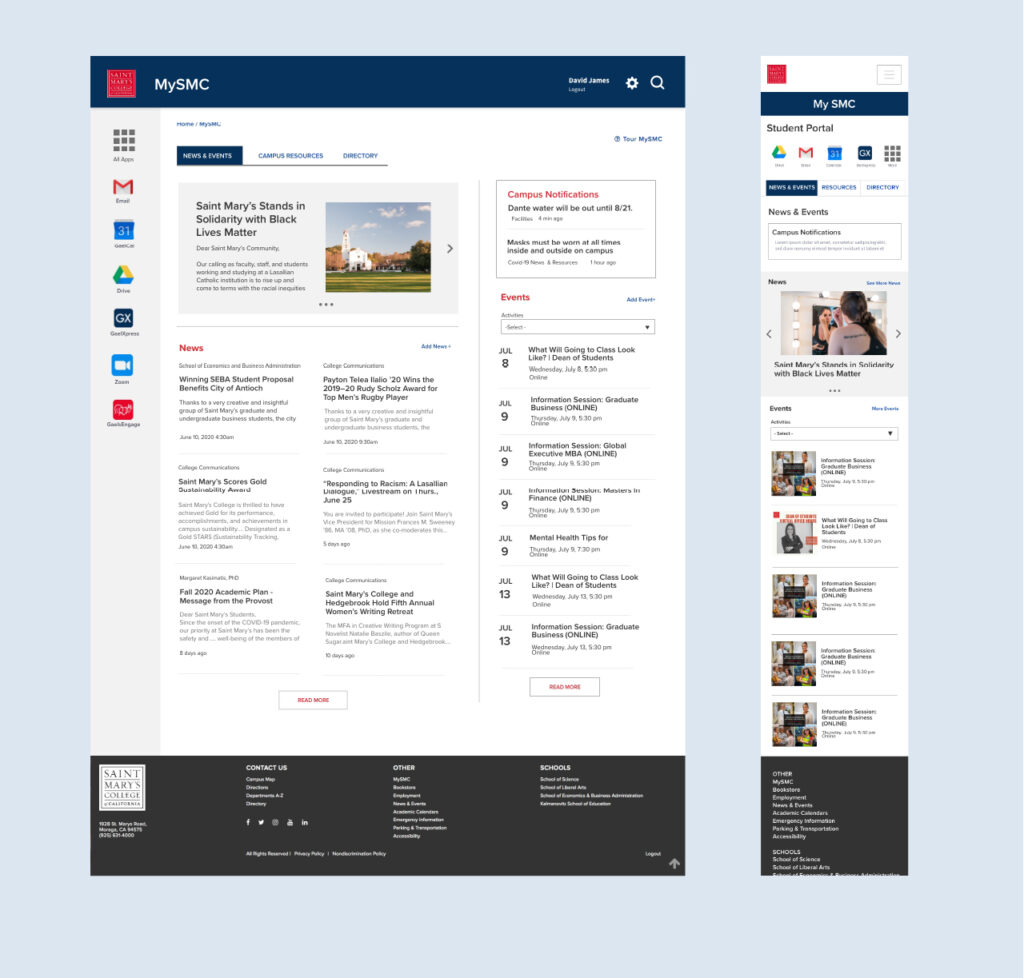
Prototype
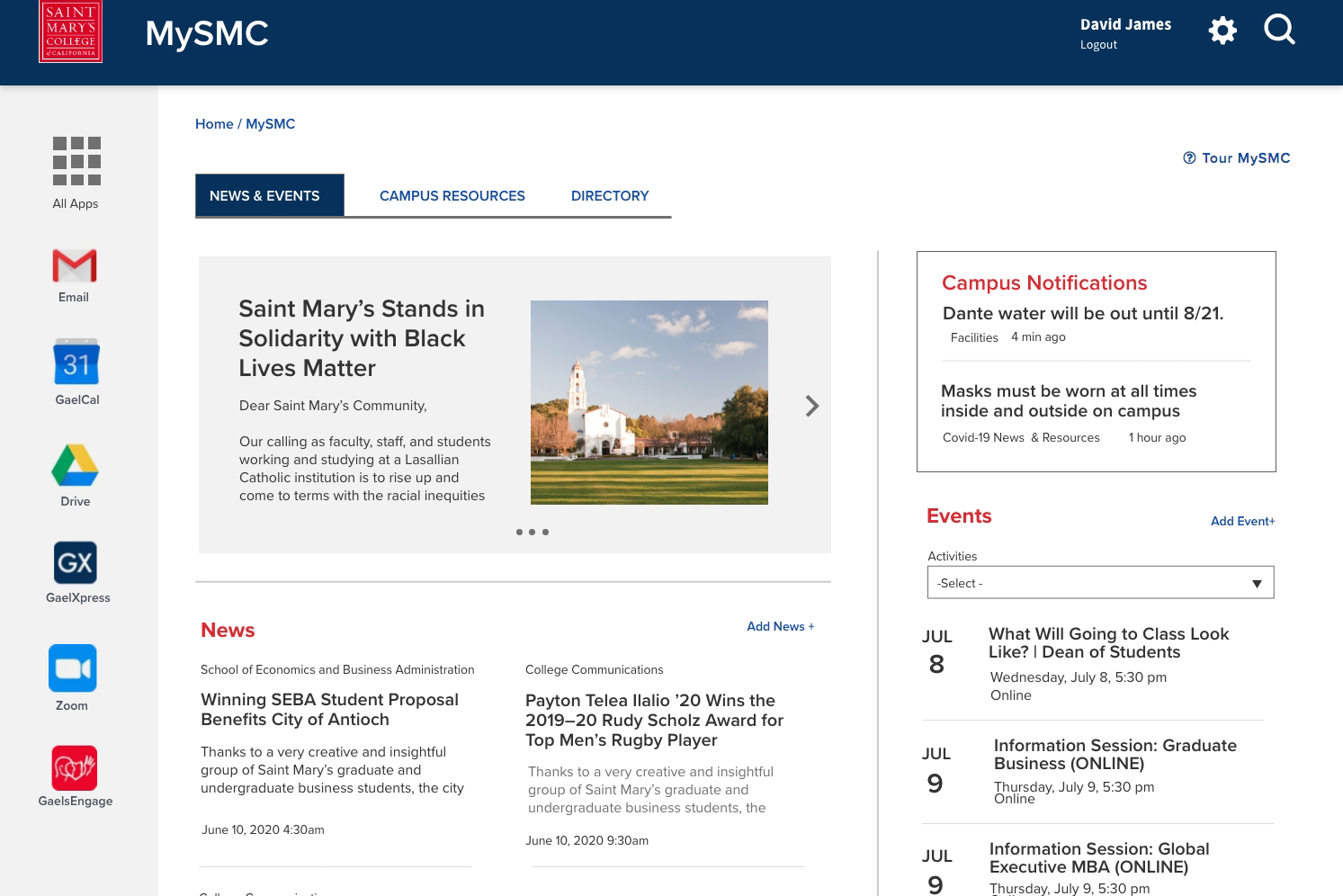
Automatic Emails
To address our user's preferred method of communication, we designed two weekly emails with news and upcoming events. All news from the previous week and the upcoming weeks events is sent to campus students, staff and faculty once a week.